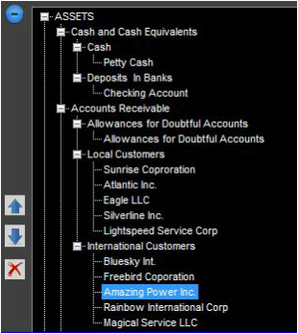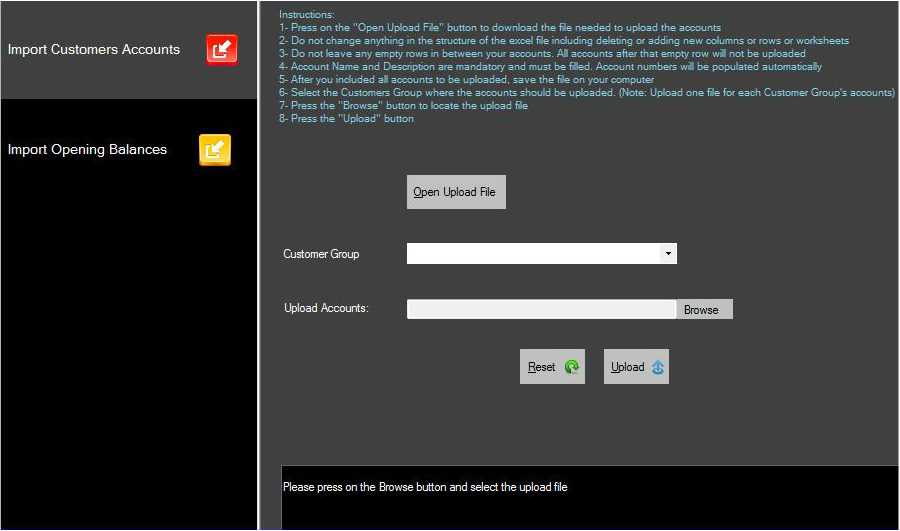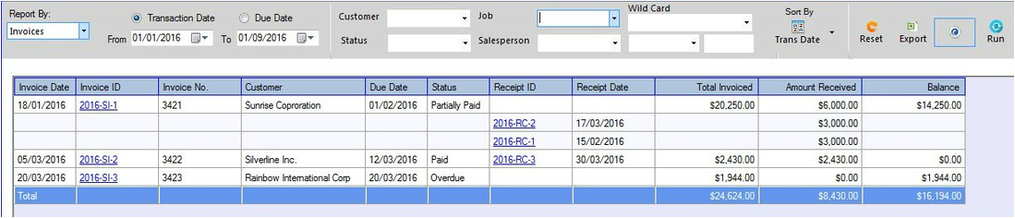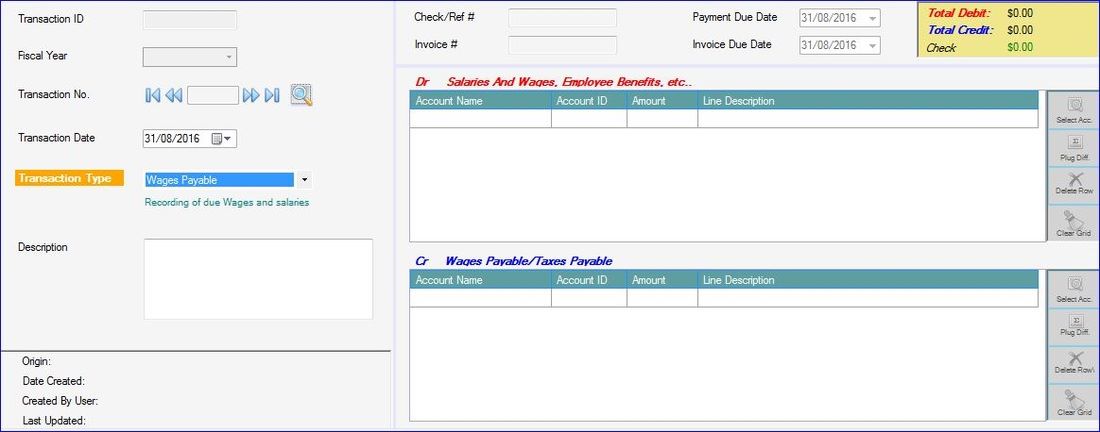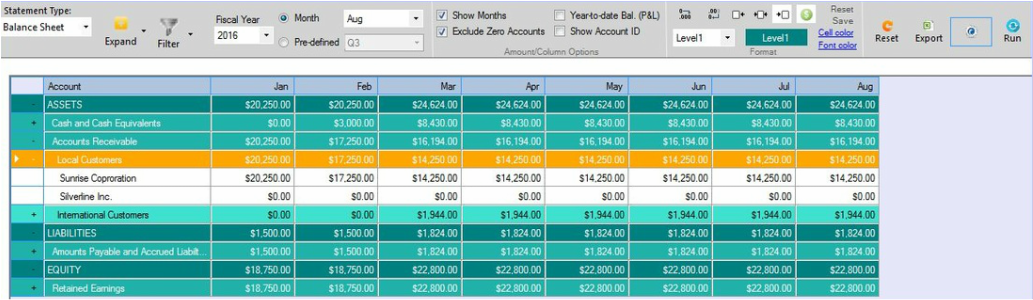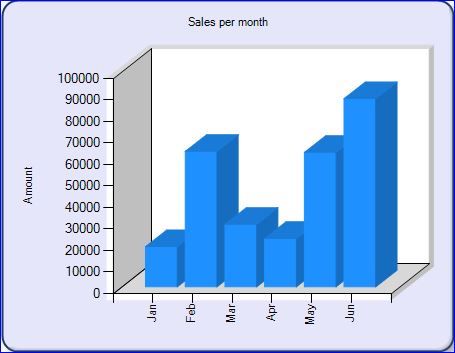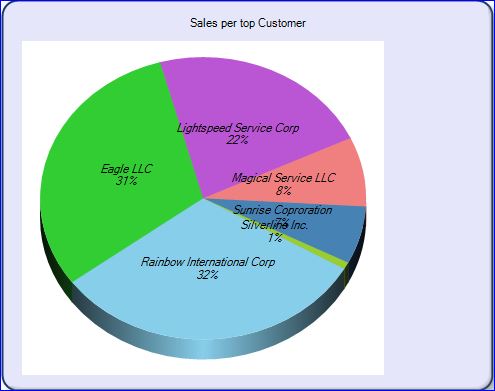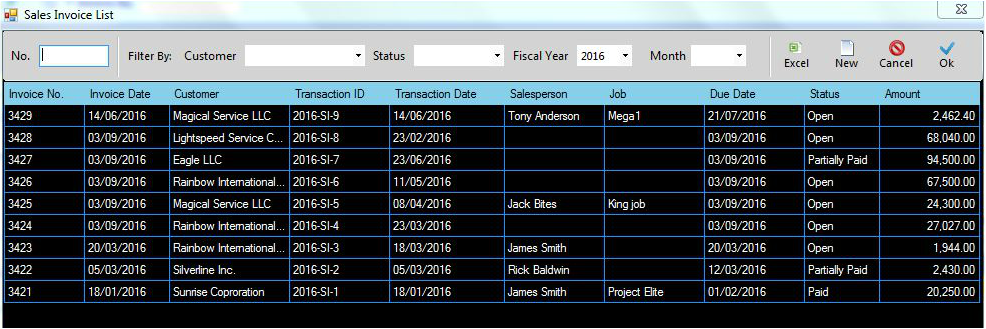Multi-level Chart of Accounts Hierarchy
|
Use the default balance sheet and income statement structures or modify the existing ones and add your own accounts and groups
Organize and move your accounts/group of accounts up or down the hierarchy to reflect the view that better suits your business
Balance sheet and Income Statement structures can accommodate up to four hierarchy levels to allow for more control over accounts grouping. Properly organized accounts leads to powerful reporting and makes it easier and faster to retrieve and analyze data
|
Importing Data into ETAR
|
With the use of an excel template, importing customer accounts with their respective details into ETAR is a quick and easy task
|
Opening balances of GL accounts can also be imported to ETAR using downloadable excel template which makes this process simple with the appropriate checks in place to ensure accuracy of imported balances
|
Step by step instructions for each of the import functions are provided along with an interactive text feed informing the user with the status of the import and guiding the user till the import is successfully completed
Sales Module with Linked Documents
|
Export sales invoices to excel or as PDF in a preset user-defined format and save them in any user selected folder
Produce customer statements and export them to excel
|
Cash application function enables the user to apply receipts on customer invoices
Linked sales documents module allows for tracking of orders, invoices and receipts and helps improving invoicing and collection
|
User-friendly and Guided Entries
|
Double entry accounting provides the control and flexibility to enter any accounting transactions
|
Accounting made easy and simple with the use of ETAR user-friendly entry forms that help the user in saving and retrieving entries
|
Innovative Guided Entry that guides and helps the user in posting entries by allowing the user to select from a list, the type of entry to be posted and ETAR not just explains the purpose of that entry and defines both sides of the entry but also filters the accounts in the selection screen to those relevant accounts
Powerful Reports
Generate Statement of Account for an account or group of accounts, for a specific month or for any period of time, and have the visibility you need on the general ledger
Produce reports in various level of details using ETAR's powerful functionalities that allow the user to choose the required level of granularity and be able to expand or collapse on any group of accounts